If you’re looking for the best printers for Macs in 2020, then look no further, we've got you covered with this great article from cbr.com. Regardless of the Mac you have, be it an iMac, MacBook, or traditional Mac computer, you’ll find the best printers from our guide that you can plug straight into your Apple device. To make buying the best printer for your Mac even easier, we’ve included compatibility features and much more for you to get the best recommendation from a variety of brands.
Getting the best printer for your Mac means ensuring that it can easily connect to your Apple product either via wires, or in today’s world, wirelessly. Many of them will also support printing from your iPhone or iPad as well, so if you have those in handy, you’re getting the best bang out of your buck.
Many creatives use Macs for their work, so we have made sure these printers will do you justice, as they are truly the best printers for Macs.
1. HP OfficeJet 3830

The low price, entry-level HP OfficeJet 3830 prints well and at reasonable running costs. The 3830 All-In-One Printer is an entry-level inkjet that acts as a very capable machine. When it comes to business-oriented AIO printers, this one is certainly the least expensive, which is why it comes out on top here - acting as the go-to printer for any sort of work off of your Mac.
If small and light are your primary criteria, you can get away with this one. The 3830 comes with one rear 60-sheet paper tray, and its output is 25 sheets. Small capacity, but it’s what you need for an entry-level printer.
A plus for an inexpensive printer is that the 3830 comes with a 35-sheet ADF. Another surprise, given its price feature, is the 2.2-inch monochrome touch screen, which comprises its entire control panel.
What’s important to know about printers nowadays is whether or not it’s wired or wireless. In terms of connectivity, the 3830 is the only business-oriented printer from HP that doesn’t have an Ethernet port. Nowadays, all devices support WiFi or WiFi Direct, the other wireless protocol that the 3830 supports. The printer also supports USB for connecting to a single PC, as well as Apple AirPrint and HP ePrint.
HP rates the OfficeJet 3830 at 8.5 pages per minute (ppm) for monochrome pages and 6ppm for color pages. It’s not to say that’s slow, but it’s great for a small-sized printer’s performance. Keeping in mind its low price, this is an incredible printer that creates excellent copies throughout. We also want to suggest that if you’re one to constantly print something out every other day, make sure you take a look into HP’s Instant Ink delivery program. With Instant Ink, you can print up to 300 pages for as low as 3.5 cents per page, rather than 9 cents for monochrome pages and 21 cents for colored ones.
Regardless of how little it costs to use, the HP OfficeJet 3830 All-In-One Printer is a low-volume, entry-level AIO designed to print no more than about 250 pages per month. That makes it a sensible choice for small and home-based offices and student housing with minimal print and copy needs.
KEY FEATURES
- Copy, scan, fax, wireless printing, AirPrint, touchscreen & Instant Ink ready
- HP Smart App allows you to easily set up your printer
- Print laser-quality documents & lab-quality photos from your iPhone or iPad
- Optional quiet mode helps keep noise to a minimum
- Save your space with the compact size designed to fit on your desk
SPECIFICATIONS
- Print Type: Inkjet
- Color or Black and White?: Color
- Functions: Wireless
- Printing Speed: 8.5ppm Black, 6ppm Color
- Brand: HP
- Very low price
- Light & compact
- Impressive print quality
- Lacks flash memory support & Ethernet
Find our HP Office 3830 Ink Cartridges here
2. HP Color LaserJet Pro M283fdw

An entry-level color AIO printer, the HP Color LaserJet Pro printed well overall, albeit somewhat expensively, making it a good fit for companies that don’t require more than a few hundred prints and copies each month. The device prints well overall, acting as a great low-volume color laser AIO for home-based small offices and small workgroups, or for personal use.
Measuring at 13.2 x 16.5 x 16.6 inches, it’s a slightly larger and heavier product on this list. Paper handling for the Pro is about average. You can load up to 251 sheets split between two trays, a 250-sheet main drawer and a 1-sheet override slot located at the top of the main cassette. Its ADF holds up to 50 pages, but it cannot flip them to scan both sides automatically.
The Pro sports a 2.7-inch color touchscreen and three buttons: Back, Home, and Help. The control panel is easy enough to figure out and use, but make sure you concentrate on clicking the right button since the screen is a bit small for the tasks you need to do.
There are many ways to connect to the Pro, as it comes with Gigabit Ethernet, WiFi, and can connect to a single Mac via USB. Mobile options include Apple AirPrint, Mopria, Wireless Direct, HP’s ePrint, and other HP mobile apps. It has support for USB memory drives, as well as PDFs, TIFFs, and JPEGs. And for further connection and emulation compatibility, you get HP PCL6 and PCL5, HP PostScript level 3 emulation, and PCLm page description languages.
The HP Color LaserJet Pro is a small, entry-level AIO laser printer designed for small offices. Its small size also makes it a good fit as a personal color laser. It prints fast enough for its class and acts as a great producer of quick prints.
KEY FEATURES
- Features print, copy, scan & fax versatility
- Set up the printer, manage print jobs & print on the go with the HP Smart App
- Eliminate steps in repetitive tasks & organize documents 50% faster directly from your iPhone
- Have confidence in your printer's connection with steady performance
- Works with letter, legal, executive & many other paper dimensions
SPECIFICATIONS
- Print Type: Laser
- Color or Black and White?: Color
- Functions: Wireless, 2-Sided Printing
- Printing Speed: 22ppm Black, 22ppm Color
- Brand: HP
- Good output quality
- Strong mobile connectivity
- Supports USB thumb drive
- Somewhat high purchase price
3. Canon Selphy CP1300
The Canon Selphy CP1300 Wireless Compact Photo Printer is an incremental upgrade from its preceding edition. A slightly larger screen, an improved user interface and search, and a way to collaborate with friends on collages over a Wi-Fi connection are among this photo printer’s added features. The CP1300 retains its predecessor’s portability, variety of connection choices, and good print quality.
Measuring 2.5 x 7 x 5.4 inches, it’s tiny. Obviously, this is due to the fact that it only prints out 4 by 6-inch photo prints, but it truly is compact. The one obvious upgrade for its predecessor is the 3.2-inch LCD screen that showcases what you need to see, like the photo that’s about to be printed off.
The CP1300 has an SD card slot and a port for a USB thumb drive for direct printing from memory devices. You can connect the printer to a computer via WiFi or USB. The print technology employed by the CP1300, thermal dye sublimation, generally provides good print quality.
Additional benefits of dye-sublimation printing is that the ink dries instantly, and its prints are long-lasting.
The overall print quality on the prints are pretty great. What you get at drugstore photo centers is what you get from this tiny machine. However, the cost per 4 x 6-inch print is $0.35, so consider that number when looking to invest into this.
Few portable small-format photo printers offer the print size, print quality, and connection choices of the Canon Selphy CP1300 Wireless Compact Photo Printer. If you plan to print photos only from your iPhone, this could be the one for you. Anyone in the market for a portable photo printer that can print at a larger than wallet-size should give the Canon Selphy CP1300 a close look.
KEY FEATURES
- Instant-dry prints that are water-resistant
- Enjoy the simplicity of connecting your iPhone & iPad with ease
- 3.2" LCD screen lets you choose, edit & print your favorite photos
- Sleek, portable design lets you share your memories wherever you are
SPECIFICATIONS
- Print Type: Photo
- Color or Black and White?: Color
- Functions: Wireless, Compact, Prints Photos
- Printing Speed: 1.3ppm
- Brand: Canon
- Lightweight & portable
- Good print quality
- Prints from SD cards & USB thumb drives
- Does not include min-USB Type-B cable
4. HP Envy Photo 7855

Now here’s some variety to add to the plate. A step forward for HP’s Envy line, the Photo 7855 AIO Printer has a wide range of connectivity features for a photo-centric AIO printer. Its speed and photo quality are both improved over its preceding edition, so the 7855 is a good choice for home users who want to save money on photo printing and are willing to sign up for HP’s Instant Ink program to do so.
A handsome printer, the 7855 is matte black with glossy-black highlights. It measures 7.6 x 17.9 x 19.8 inches with trays extended. A 3.5-inch color touchscreen is set in the tilt-up front panel. Paper capacity is 125 sheets, plus a 15-sheet photo tray. The 7855 can print, copy, fax, and scan, and it can print from or scan to a USB thumb drive or SD memory card. The printer supports HP’s ePrint, which lets you email files as attachments to a unique address that HP assigns to the printer, having the machine print out the email and files, even if you’re far from home.
Connectivity includes USB, Wi-Fi, and Ethernet, and the printer can also make a direct peer-to-peer connection with a compatible mobile device by either HP Wireless Direct or via Bluetooth.
HP rates the 7855 to print 12.7ppm, which is reasonable for a device in its producing range. The printer uses just two ink cartridges, one black and one multi-color. Running costs based on HP’s prices are $0.06 per monochrome page and $0.16 per color page, but that only holds if you were to buy the cartridges individually, and no through HP’s Instant Ink Program.
As for its unique aspect of the printer, the 7855’s photo quality is a touch above par. Colors are well saturated, vivid, and punch. The 7855 does preserve the black and avoids a tint in monochrome prints as well.
The HP Envy Photo 7855 is a stylish, tasteful device. Its speed, feature set, and photo quality is improved from its past predecessors. Ultimately, as a photo AIO printer primarily for home use, its usefulness rests most heavily on its output quality. If you need to scan multipage documents as well as print good photos, the 7855 is worth a close look.
KEY FEATURES
- Features include print, scan copy, fax & photo prints for less than 5 cents
- Mobile printing from your iPhone with AirPrint is included
- Reliable wireless connectivity & lightning-fast setup with dual-band WiFi
- HP Smart App allows you to easily set up this printer & print from iCloud
- Print directly from SD card or USB
SPECIFICATIONS
- Print Type: Photo
- Color or Black and White?: Color
- Functions: Wireless, Prints Stunning Photos
- Printing Speed: 15ppm Black, 10ppm Color
- Brand: HP
- Above-par photo quality
- Good range of connectivity choices
- Automatic duplexer
- Limited paper capacity
5. Brother HL-L2390DW
The Brother HL-L2390DW is a no-frills (except for its long name), entry-level monochrome laser all-in-one printer designed for small and home-based offices with low print-and-copy volume requirements. It has a lower price tag than many models in this performance range, and while the HL is not the fastest entry-level monochrome laser out there, it’s plenty fast enough for what it is and delivers competitively low running costs.
The HL’s paper capacity consists of 251 sheets, split between a 250-sheet main drawer and a one-sheet override slot, both supporting up to legal-size paper. In addition, its maximum monthly duty cycle is 15,000 pagers, with up to 2,000 pages recommended. Input configuration, connectivity, and walkup tasks are handled on the machine’s non-touch 2.7-inch display that’s surrounded by a handful of buttons.
Typically, laser AIOs are big, bulky, and hard to get out of their boxes, and require you to find a relatively wide, sturdy surface to stage them. That’s not the case with the HL. Within just a few minutes, you are plugged in, set up, and printing out loads of documents. The HL doesn’t support Ethernet, though it does support Wi-Fi and Wi-Fi Direct. In addition, it does not support USB thumb drives, pushing forward with the wireless connectivity of printing. Brother provides its own mobile device connectivity through its iPrint&Scan mobile app for connecting to cloud sites. Apple AirPrint, Google Cloud Print, and others are acceptable, as well.
Brother rates the HL at 32ppm, which fringes on blazing for an entry-level model like this. It’s an inexpensive, small, and reasonably fast monochrome AIO printer that prints and copies more than adequately for in-house distribution. If all you need is decent monochrome prints with the occasional copy thrown in at a reasonable cost per page, the Brother HL-L2390DW should serve your entry-level print needs well, especially for text documents and simple graphics.
KEY FEATURES
- Developed to optimize efficiency, the printer produces a robust speed of up to 32ppm
- Includes a 250-sheet paper capacity, which improves office efficiency with less refills
- Easy-to-link wireless technology allows you to submit print jobs from any device
- Handles legal & letter-sized paper printouts
SPECIFICATIONS
- Print Type: Laser
- Color or Black and White?: Black and White
- Functions: Wireless, 2-Sided Printing
- Printing Speed: 32ppm
- Brand: Brother
- Small & light
- Fast print speeds
- Excellent text quality
- Lacks memory drive & Ethernet support
6. HP OfficeJet Pro 9025

HP’s stylish and compact OfficeJet Pro 9025 prints well at a competitive cost per page, making it a good value as a small office all-in-one printer. This small beast is a machine designed for use in small to medium-sized offices or workgroups. It prints well, comes with two large 250-sheet paper drawers, and has a single-pass automatic document feeder (ADF) for scanning, copying, and faxing multiple two-sided pages. The 9025’s excellent feature set, admirable print quality, and competitive running costs render it one of the best SoHo-centric AIOs available.
Among the top printer makers, HP’s ever-evolving designs make for the most interesting-looking line of AIOs, and the OfficeJet Pro 9025 is no exception. With its two-tone white and metal gray chassis, it’s almost a perfect cube. Measuring 12.5 x 12.2 x 15.6 inches, the 9025 sports a 35-page single-pass ADF for copying, scanning, and faxing two-sided multipage documents. All the AIOs mentioned previously also come with single-pass ADFs, though they all hold up to 50 pages. You can set up and initiate walk-up tasks involving the ADF and scanner from the 9025’s 2.7-inch touchscreen panel.
The 9025’s standard interfaces for connectivity include Ethernet, Wi-Fi, and connecting via USB. Mobile connectivity is a little more versatile than you’ll find on other AIOs. For example, Bluetooth 5.0 is included so you can connect Apple AirPrint, Mopria, and Wi-Fi Direct for simple connectivity.
HP rates the 9025 at 24ppm, which is good for printers in this price range. As a business-centric AIO and a laser alternative, the OfficeJet Pro 9025 is expected to churn out near-typesetter quality text. However, the device is not a photo printer but does provide excellent quality through business documents that are needed to be produced on paper.
Without question, the HP OfficeJet Pro 9025 is an excellent printer that cannot be complained about. It is a fine machine for small offices and workgroups with midrange volume requirements.
KEY FEATURES
- Offers faster printing at 24ppm & is 39% smaller
- Eliminate steps in repetitive tasks & sync to Quickbooks, Google Drive & more
- WiFi ensures you stay connected by detecting issues & undergoing updates
- Use Smart Tasks to scan documents to any cloud software to later edit before printing
SPECIFICATIONS
- Print Type: Inkjet
- Color or Black and White?: Color
- Functions: Wireless, Automatic 2-Sided Print
- Printing Speed: 24ppm Black, 20ppm Color
- Brand: HP
- Good text print quality
- Fast
- Unique, compact build
- Pricey
7. HP OfficeJet Pro 8025

HP’s OfficeJet Pro 8025 All-In-One, a step down from the 9025, is an entry-level to midrange multifunction inkjet printer designed for small offices and workgroups. Like its higher-end sibling, it prints well at a reasonably fast clip, and when you couple it with HP’s Instant Ink subscription program, this machine delivers highly competitive running costs. It’s a strong choice for environments that need to produce a few hundred to a thousand prints and copies per month.
At 9.2 x 18.1 x 20.1 inches, the 8025 is a few inches smaller than the 9025. Paper handling consists of one 225-sheet input tray and a 60-sheet output tray, which is pretty good for a standard entry-level device. Standard connectivity consists of USB 2.0, an Ethernet jack, Wi-Fi, and Wi-Fi Direct. In addition to those, other mobile connectivity includes Apple AirPrint, Mopria, and HP’s cross-platform utility, the HP Smart App.
HP rates the 8025’s throughput at 20 monochrome ppm and 10 color ppm, which are speeds that are completely respectable for midrange AIOs. The 8025 Printer should receive as much praise as the 9025 for its quality, producing the same type of imagery for people to clearly see every bit on the page. Excel and PowerPoint handouts (or, in Mac’s defense, Numbers and Keynote handouts), and other business graphics look terrific.
Overall, the HP OfficeJet Pro 8025 poses very little to complain about, and it sets apart from a slew of similar models and looks up to its older sibling, the 9025. It’s a good value at its price point, prints well, and doesn’t cost a lot to use if you pair it with the right ink plan from HP’s Instant Ink subscription. It produces good-looking output at a low cost per page. A sensible solution for small offices and workgroups that have light- or medium-duty output needs, get one today.
KEY FEATURES
- Offers faster printing at 20ppm, includes fast color copy, scan & fax
- Print remotely using the HP Smart App & monitor performance on it too
- Printer is made from recycled plastics & other electronics - up to 15% by weight of plastic
- Stay connected by detecting issues & automatically undergoing up to 3 stages of reconnection to keep WiFi stable
SPECIFICATIONS
- Print Type: Inkjet
- Color or Black and White?: Color
- Functions: Wireless, Glossy Printing
- Printing Speed: 20ppm Black, 10ppm Color
- Brand: HP
- Borderless printing up to letter-size
- Relatively fast
- Great print quality
- Only one paper input source
8. HP LaserJet Pro M15w

HP’s LaserJet Pro M15w is an entry-level personal monochrome laser printer for use in small and home-based offices, student dormitories and bedrooms, and just about anyplace else where space is limited. The M15w is the smallest laser printer that has been witnessed to date. It prints well overall and is fast given its low price. Its unique size and HP’s Smart Task mobile device integration sets it off into a class all its own.
At only 6.3 x 13.6 x 7.5 inches, you can put the M15w just about anywhere. From a hardware standpoint, everything about the M15w is simple, right down to its three-button control panel. Yes, there’s no touchscreen panel or loads of buttons, just three of them. The three options are Power, Cancel, and WPS (Wi-Fi Protected Setup) for initializing a one-touch connection to your wireless network. Each button also has a corresponding LED status indicator. As with most business-oriented printers, you can also configure and monitor the unit and generate reports from the M15w’s built-in web server.
Paper handling consists of one 150-sheet tray that folds down from the front of the device. Its maximum monthly duty cycle is 8,000 pages, with a 1,000-page recommended monthly print volume, which is excellent for a small size like the M15w.
The M15w is one of the very few laser printers without an Ethernet port. What you do get instead are WiFi, USB 2.0, Apple AirPrint, Google Cloud Print, Mipria, WiFi Direct, and the very own HP Smart App to facilitate mobile connectivity. Another addition is Smart Tasks, which you can render the capture of a document with your smartphone to send it to the printer. Take a photo of a printed out page, and the M15w will send it to its own device, the iCloud, as an email attachment, and so on.
HP rates the M15w at 19ppm, which is great for its price. Given the M15w’s low resolution of 600 by 600 dpi, output quality is surprisingly good. It does a great job of printing out Excel charts and PowerPoint handouts as well.
The HP LaserJet Pro M15w is all about the size: You can toss it in just about any office and it will go virtually unnoticed. It’s also small and light enough to take with you to trade shows and other convenient events. Granted, this is a niche machine that’s expensive to use if you’re printing a lot of pages, but if small, convenient, and inexpensive are what you’re looking for, the M15w is a perfect monochrome laser printer.
KEY FEATURES
- 35% smaller than its predecessor yet still delivers same high-quality prints
- Wireless monochrome laser printer that prints up to 19ppm
- Get reliable quality you want for less
- HP Smart App allows you to print & scan from your mobile device
- Supports easy device setup & toner ordering
SPECIFICATIONS
- Print Type: Laser
- Color or Black and White?: Black and White
- Functions: Wireless
- Printing Speed: 19ppm
- Brand: HP
- Tiny footprint
- Robust smartphone integration
- Good overall print quality
- No Ethernet port
Find our HP LaserJet Pro M15W Toner Cartridge here - Compatible HP 44A Black Toner Cartridge CF244A
9. Canon Pixma MG3620
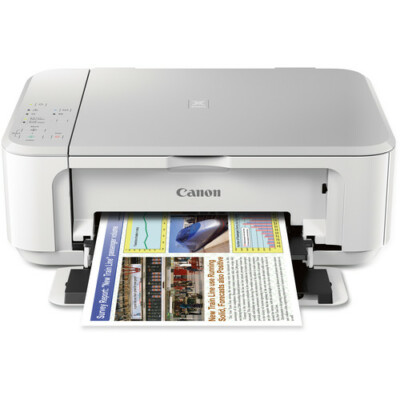
High image quality, fast scanning, and fast color copying, the Canon Pixma MG3620 is a bare-bones wireless multifunction device for people who don’t want to pay extra for features they don’t need. You won’t find an LCD control panel for running stand-alone operations, and there’s no ADF, but you will get a duplexer for making two-sided prints, and the MG3620 performs most tasks at better-than-average speeds. Most importantly, this device delivers high-quality prints.
The scanner lid takes up the majority of the top of the unit; you lift it to reveal the scanner plate. There is only one paper tray, so you will have to swap in photo paper when it’s time to print out some 4 x 6-inch photos.
The MG3620 is not the fastest shot in the West when printing text, since it does about 6.4ppm. The MG3620’s Quiet Mode does help when printing, so you don’t have that constant buzzing when printing 30 pages or more.
The MG3620 uses both dye and pigment inks - the former in the color cartridge and the latter in the black cartridge. Because of this, dye inks deliver a more vibrant color, while pigment ink creates sharper, heavier text. Scans of photos look excellent, with rich, accurate colors and sharp details.
The Canon Pixma MG3620 delivers a lot for the money. It akes very attractive photo prints, produces excellent photo scans and prints razor-sharp text. The printer’s features are basic, but if you rarely need to swap paper, don’t make many multipage copies and don’t need an LCD for stand-alone operations, it’s likely you’ll fall in love with this printer in no time.
KEY FEATURES
- In just a few clicks, printer will easily connect to your wireless access point
- Built-in wireless features allow for easy printing from anywhere in your home
- Print or scan from your phone using a variety of applicaitons
- Delivers crisp, smudge-resistant professional quality prints for sharing
SPECIFICATIONS
- Print Type: Inkjet
- Color or Black and White?: Color
- Functions: Wireless, Compact, 2-Sided Printing
- Printing Speed: 9.9ppm Black, 16ppm Color
- Brand: Canon
- Very fast scanner
- Duplexer for two-sided prints
- Quick to print graphics
- Slow printing
10. HP OfficeJet Pro 6978

Terrific print quality and competitive print speeds and running costs make HP’s OfficeJet Pro 6978 good for low-volume printing in small offices and workgroups, especially when used with HP’s Instant Ink service. It offers a wealth of features, including an auto-duplexing ADF, which of its competitors lack. These parks, along with good output quality for text, graphics and photos, elevate the 6978 to an amazing AIO printer for low- to medium-volume printing in small or micro offices and workgroups.
At 9 x 18.3 x 15.4 inches, it’s a great fit anywhere. The 6978’s paper capacity consists of one 225-sheet cassette. With its 35-sheet capacity, the 6978’s ADF is larger than the average device, but, as mentioned, this OfficeJet model is the only one that supports unassisted two-sided scanning, a feature that can be handy in many small-office settings. The 6978’s maximum monthly duty cycle is 20,000 pages, with a suggested monthly volume of 200 to 800 pages.
The 6978’s connectivity options consist of Wi-Fi, Ethernet, connecting to a Mac via USB, and Wireless Direct. Other mobile connectivity options include AirPrint, Mopria, and HP’s own ePrint. You can configure various options, as well as execute walkup tasks, such as making copies or printing from a USB drive, from a control panel that is a 2.7-inch color touchscreen surround by the buttons Home, Back, Cancel, and Help.
The HP OfficeJet Pro 6978 AIO Printer prints well and at a competitive clip, and if you print and copy many color pages, HP’s Instant Ink subscription service will help keep ongoing operational costs down. It also comes with an auto-duplexing ADF, which is a huge time-saver if you scan a lot of two-sided originals. Overall, the features locked into the device make the OfficeJet Pro 6978 an excellent choice for low to medium print volume in a small office or workgroup.
KEY FEATURES
- Two-sided duplex printing, scanning, fax & wireless printing included
- Print when & where you need to from your device
- Produce fast professional-quality color for 50% less than lasers
- Ideal for the home office or small workgroups that need professional-quality color
- Scan to email & other network functions for easy task management
SPECIFICATIONS
- Print Type: Inkjet
- Color or Black and White?: Color
- Functions: Wireless, Works with Alexa
- Printing Speed: 20ppm Black, 11ppm Color
- Brand: HP
- Above average print quality
- Instant ink-eligible
- Multiple connectivity options
- Lackluster software bundle
Find our HP OfficeJet Pro 6978 Ink Cartridge Multipack here - Compatible HP 903XL Multipack
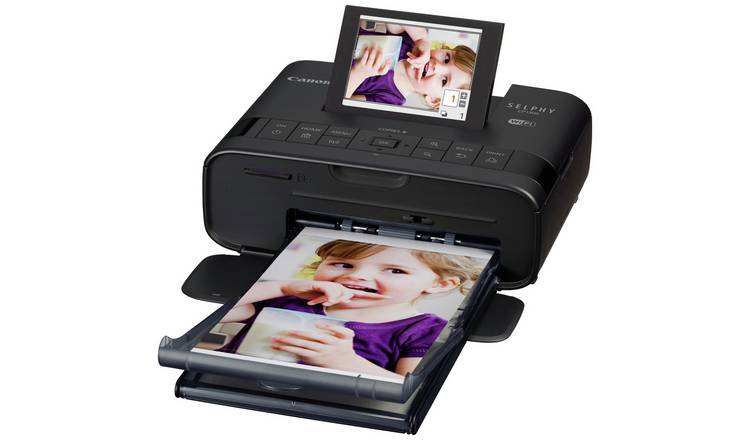

0 comments